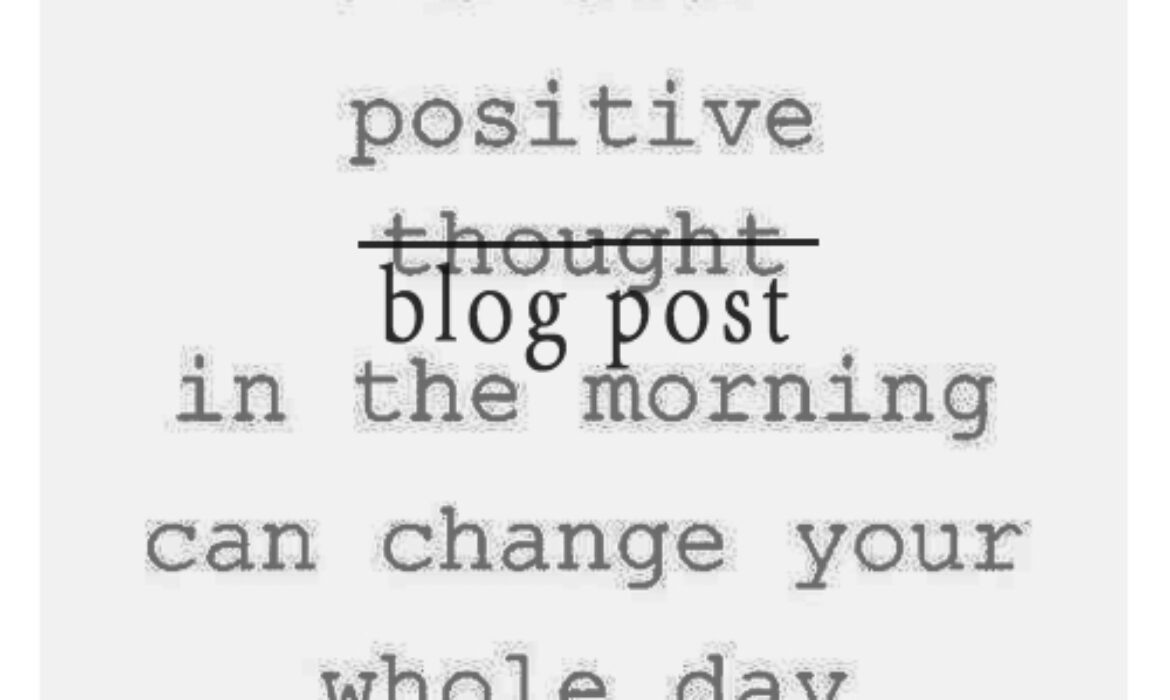Social Media Management Tools: A Comprehensive Guide for Small Businesses
In an era where digital presence is paramount, social media tools emerge as indispensable allies, empowering small businesses to not only survive but flourish in the dynamic world of online commerce.
As we step into the fresh canvas of 2024, one thing remains constant in the digital realm – the pivotal role of social media in small business success.
Seamlessly managing multiple platforms, these tools streamline operations, ensuring a consistent and strategic online presence. With features like scheduled posts, advanced analytics, and visual content creation, social media tools enable small businesses to engage, grow, and thrive in the ever-evolving digital landscape.
Beyond simplifying the complexities of online interactions, these tools amplify the impact of marketing efforts, unlocking new avenues for customer engagement and brand visibility.
Watch: Why you need a professional digital marketer
Let’s find the perfect social media marketing tools for small businesses in 2024;
1. Hootsuite Social Media Management Tool for Small Businesses
Founded in 2008 by Ryan Holmes, Hootsuite has etched its name in the digital history books as a pioneer in social media management. Born out of the idea of simplifying the complexities of managing multiple social media accounts, Hootsuite quickly gained traction as businesses sought a centralized platform for their digital presence. The company’s journey mirrors the rapid evolution of the social media landscape, adapting to changes, introducing innovative features, and becoming a trusted partner for millions of users worldwide.

Strengths of Hootsuite Social Media Management Tool in 2024
- Multi-Platform Mastery: Seamless management across various social media platforms.
- Scheduling Savvy: Advanced scheduling for a consistent online presence.
Weaknesses of Hootsuite Social Media Management Tool in 2024
- Learning Curve: Initial learning curve for new users.
Pricing of Hootsuite Social Media Management Tool in 2024
Hootsuite offers a range of plans starting from $149/month, with custom enterprise solutions available. Each plan comes with a 30-day free trial.
Best For: Small businesses juggling multiple platforms.
2. Buffer Social Media Management Tool for Small Businesses
Established in 2010 by Joel Gascoigne and Leo Widrich, Buffer has become a cornerstone in the realm of social media management. From its origins in the United Kingdom to its current global presence, Buffer has grown from a bootstrapped startup to a widely embraced tool for individuals and businesses alike. The founders’ commitment to transparency and a remote-first approach set the stage for Buffer’s unique company culture, fostering a global team of talented individuals. Buffer’s journey reflects the fast-paced evolution of social media, with the platform adapting and expanding its features to meet the changing needs of its user base.

Strengths of Buffer Social Media Management Tool in 2024
- User-Friendly Interface: Intuitive for beginners.
- Analytics Lite: Basic analytics for valuable insights.
Weaknesses of Buffer Social Media Management Tool in 2024
- Advanced Features: May lack advanced functionalities.
Pricing of Buffer Social Media Management Tool in 2024
Buffer’s plans start from $6/month, with a free plan available.
Best For: Small businesses prioritizing user-friendliness.
3. Later Social Media Management Tool for Small Businesses
This tool was founded by Carlos Virella, Cindy Chen, Ian MacKinnon, Matt Smith, Roger Patterson. Originating from the founders’ personal challenges in scheduling Instagram posts, Later (formerly Latergramme) quickly evolved into a comprehensive social media management platform. Its journey began as the go-to solution for Instagram scheduling, later expanding to include other major platforms like Facebook, Twitter, and Pinterest.
What sets Later apart is its emphasis on visual content, catering to the ever-growing demand for captivating visuals in the digital realm. As a company that understands the visual-centric nature of social media, Later has transformed into a creative hub for businesses and influencers, offering tools for content planning, visual storytelling, and analytics. From its inception in Vancouver, Canada, Later seeks to empower its users to tell their stories visually and strategically in the evolving landscape of social media.

Strengths of Later Social Media Management Tool in 2024
- Visual Content Scheduler: Specialized in scheduling visual content.
- Link in Bio Feature: Directing audience to specific content.
Weaknesses of Later Social Media Management Tool in 2024
- Platform Limitations: Focused on visual platforms.
Pricing of Later Social Media Management Tool in 2024
Later’s plans begin at $25/month.
Best For: Businesses with a strong emphasis on visual content.
4. Sprout Social Social Media Management Tool for Small Businesses in 2024
Sprout Social, founded in 2010 by Justyn Howard, Aaron Rankin, and Gil Lara, has solidified its position as a leading social media management platform. Born from the founders’ desire to bridge the gap between businesses and their online audience, Sprout Social’s journey reflects a commitment to fostering meaningful connections in the digital age.

Strengths of Sprout Social Social Media Management Tool in 2024
- Advanced Analytics: In-depth insights into audience behavior.
- Customer Engagement: Robust tools for two-way engagement.
Weaknesses of Sprout Social Social Media Management Tool in 2024
- Pricing: Advanced features come at a higher cost.
Pricing of Sprout Social Social Media Management Tool in 2024
Sprout Social’s plans start from $249/month.
Best For: Growing small businesses ready to invest in advanced analytics.
5. Zoho Social Social Media Management Tool for Small Businesses in 2024
Founded in 2014 as part of the Zoho Corporation, Zoho Social swiftly made its mark in the social media management arena. As an integral component of Zoho’s extensive suite of business software, Zoho Social emerged with the mission of simplifying social media for businesses of all sizes. The platform was conceived to offer a cost-effective yet feature-rich solution, aligning with Zoho’s overarching philosophy of providing accessible tools for businesses to thrive.
Originating in India, Zoho Social has grown to serve a global user base, emphasizing collaboration, analytics, and a user-friendly interface. Over the years, Zoho Social has adapted to the dynamic needs of businesses in the ever-evolving digital landscape, solidifying its position as a go-to choice for those seeking an affordable yet powerful social media management solution.

Strengths of Zoho Social
- Budget-Friendly: Cost-effective with a range of features.
- Collaboration Tools: Easy team collaboration.
Weaknesses of Zoho Social
- Learning Curve: May require some learning for new users.
Pricing of Zoho Social in 2024
Zoho Social offers plans starting at $15/month, with free trials available.
Best For: Budget-conscious small businesses with collaborative needs.
Partner with a credible Social Media Marketing Agency for all your Social Media marketing needs
As we navigate the dynamic landscape of social media in 2024, the demand for a strategic and impactful online presence has never been more crucial. Elevate your business to new heights by partnering with a seasoned social media marketing agency. Whether you’re seeking comprehensive strategy development, engaging content creation, or targeted marketing campaigns, our dedicated social media marketing agency can be your guiding force in the digital realm.
Email us at [email protected] for a quote tailored to your social media goals.
Tips for highly performing Google PPC Ads
Google Pay-Per-Click (PPC) advertising is a powerful tool that can help businesses reach their target audience and drive conversions. However, creating effective PPC ads requires more than just writing compelling copy and selecting the right keywords. In this blog post, we’ll provide some tips for creating highly performing Google PPC ads.
-
Conduct keyword research
Keyword research is a crucial step in creating successful PPC ads. It’s important to identify relevant keywords that your target audience is searching for and include them in your ad copy. Use keyword research tools like Google’s Keyword Planner to find the most popular and effective keywords for your ads.
Get keyword research services from Urbanacle digital marketing agency
-
Write compelling ad copy
Your ad copy should be attention-grabbing and concise, with a clear call-to-action (CTA) that encourages users to click through to your website. Use ad extensions like sitelinks, callouts, and reviews to provide additional information about your business and make your ads more compelling.
Let our professional marketing copywriters in Kenya set up your Google ads
-
Use targeting options
Google Ads offers various targeting options to help you reach your desired audience. Use demographic targeting to target users by age, gender, and location, or use remarketing to target users who have previously interacted with your website or ads.
-
Optimize your landing page
Your landing page is where users will be directed after clicking on your ad. It’s important to optimize your landing page for conversions, with a clear CTA, relevant content, and a user-friendly design. Make sure your landing page is consistent with your ad copy and provides a seamless user experience.
Get Search Engine Optimization SEO services from Urbanacle SEO experts and position your brand for success
-
Monitor and adjust your ads
Finally, it’s important to regularly monitor and adjust your ads to ensure they are performing at their best. Analyze your ad performance metrics, such as click-through rates (CTR) and conversion rates, and adjust your targeting, ad copy, or landing page as necessary to improve performance.
Get professional PPC services from Urbanacle Digital Marketing experts
In conclusion, creating highly performing Google PPC ads requires careful planning and execution. By conducting keyword research, writing compelling ad copy, using targeting options, optimizing your landing page, and monitoring and adjusting your ads, you can increase your ad’s effectiveness and achieve your PPC advertising goals.
How to fight spam on your website
Spam is a common problem that website owners face. It can come in the form of unwanted comments, fake registrations, and even phishing attempts. Not only is spam annoying, but it can also harm your website’s reputation and even impact your search engine rankings. In this blog post, we’ll provide some tips on how to fight spam on your website.
Use a spam filter
The first line of defense against spam is to use a spam filter. Many content management systems (CMS) like WordPress have built-in spam filters that automatically detect and block spammy comments. You can also use third-party plugins or services like Akismet to filter out spam.
Enable comment moderation
Enabling comment moderation is another effective way to fight spam. With comment moderation, all comments must be approved by the website owner or moderator before they appear on the site. This allows you to review comments and weed out any spam or inappropriate content.
Implement CAPTCHA
CAPTCHA (Completely Automated Public Turing test to tell Computers and Humans Apart) is a security measure that verifies that a user is a real person and not a bot. It works by asking the user to solve a simple puzzle or enter a series of characters. Implementing CAPTCHA on your website can prevent bots from submitting spammy comments or registrations.
Limit form fields
Another way to fight spam is to limit the number of fields in your forms. Spammers often use automated bots to fill out forms, so the fewer fields you have, the less attractive your site will be to spammers.
Use a firewall
A web application firewall (WAF) is a security measure that monitors and filters incoming traffic to your website. It can block malicious traffic and prevent attacks like SQL injections and cross-site scripting. Implementing a WAF can protect your website from spam and other security threats.
Monitor your website regularly
Finally, it’s important to monitor your website regularly for spam and other security threats. Keep an eye on comments, registrations, and form submissions, and be sure to delete any spammy or suspicious activity.
In conclusion, spam can be a frustrating and harmful problem for website owners. By using a combination of spam filters, comment moderation, CAPTCHA, limited form fields, firewalls, and regular monitoring, you can effectively fight spam and protect your website from security threats.
Important Skills to Consider When Hiring a Website Content Writer
8 Top Skills of a Professional Website Content Writer
A successful entrepreneur knows when to delegate roles and when not to. As a business owner, one key ingredient for success is giving your business an online presence.
How to create your own website for free
How do I create a free website for my business?
Top 10 free website builders that I can use to create a website free of charge
The ability to create a free website enables you to brand yourself or market your brand at no cost at all. It is a great opportunity for small business owners and fresh graduates to market their products and services online for free. No initial financial investment is required at all as long as you are available to build and maintain the website yourself.
The best way to get a free website is by using free website builders. WordPress and Blogger are among the most popular free hosting platforms in the market. However, there are other website builders in the market offering different solutions for different users.
The problem with free website builders is that they offer limited functionality and may not be flexible enough to allow you to own your files, customise your website address or generate revenue through online ads. Such websites often have the format ‘urbanacle.wix.com.’
According to Website Builder Expert, these are the top 10 free website builders in the market today:
- Wix free website builder comes with a drag-and-drop editing tool and hundreds of customizable templates for any type of website.
- Weebly website builder also has a drag-and-drop editing tool and customizable templates that you can use to create your online portfolio or free website for your small business.
- Strikingly website builder offers flexible designs for basic e-commerce sites and blogs.
- Site123 website builder comes with responsive templates and 24/7 live chat support and can be upgraded to support e-commerce.
- Jimdo gives you the opportunity to embed videos and contact forms on to your free e-commerce or blog, and also grow your social following through the easy social media integration functionality.
- IM Creator has free templates for simple e-commerce and blogging platforms.
- WordPress is famous for blogging and comes with free themes and flexible designs that you can change anytime. You can also use its woocommerce tools to build a professional e-commerce store.
- Webnode offers simple templates for free blogging and business websites.
- Webs.com is good for first-time websites and comes with integrated membership function, app store and e-commerce features.
- Mozello is best for simple multilingual blogs and e-commerce website.
Read Also: WordPress tips for new bloggers
In order to build your own professional website using free website builders, you need to upgrade to the premium version which gives you the flexibility to come up with a custom website address and more hosting space. You can also hire Urbanacle developers to create you a custom website for you.
This guide will take you through the steps of building your new website the easy way.
WordPress tips for new bloggers
How to start a Wordpress Blog:
1. Register your domain name
2. Buy hosting space for your new blog
3. Log into the cpanel
4. Install Wordpress
5. Select a suitable theme
6. Customise your theme
How to start a blog the easy way
Follow these steps to start your own blog in Kenya today or get our starter pack for 10,000/-. Email [email protected].
How to track email opens
Today, you can tell whether someone has read your email, the exact time they opened it as well as the number of times they read it.
How to choose an ideal domain name
Get an ideal domain name for your new website
So you have decided to make a new website? The first step in building a website is getting an appropriate domain name for it. This is the permanent address where visitors who are looking for your products will land. The question that bothers most website owners is; how do I get an ideal domain name?
Two features of a great domain name
When selecting a name for your website, consider the following: